How Our Notifications Work
Care & Respond provides regular email notifications giving health tips and advice, with the latest information about our videos, services and upcoming events.
What’s more, you can choose to receive information that is catered towards your personal health and wellbeing needs.
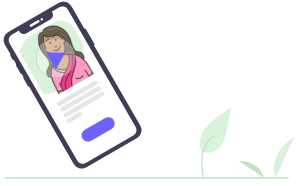
Some partnered service providers create articles and events that you may be interested in.
Use the “correspondence options” inside Care & Respond to sign up for the newsletters.
You can unsubscribe at any time from the same place you subscribe or by using the unsubscribe links in the emails we send. The newsletter content is sent to you via us – we do not give your email to anyone. Typical partners providing service information are the NHS, healthcare charities or a group you are connected to (e.g. your housing association) etc.
Why Should I Subscribe?
Brings together all the news and essential health updates catered to you.
Up to date notifications about nearby events.
People who support you can also receive news that is relevant to you.
Step by Step Instructions
- Fill in your “My Health” profile.
- Go to the “My Profile” page and open the “Correspondence Options” form.
- Select the check-mark for the “I want to receive a newsletter” field. Select any other options that you think may be useful.
- Click “Update”.
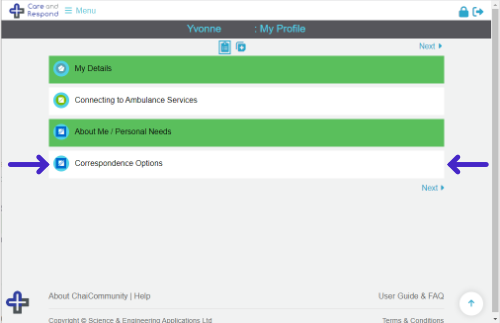
Your Preferences
Let us know what kind of newsletters you want to receive from us. We’ll only send you what you’re interested in. If you are not sure, we suggest you start with everything and cut it down later if some material is not of interest.
You can opt in or out of each of our newsletter features, as well as update which service providers are allowed to send their correspondence.
What do the Options Mean?
Specific content relevant to your condition(s)
With this option enabled, we will endeavour to only send articles and information about conditions you have told us about in your health profile.
Your personal information is never passed on to others, we simply use your health profile to only send you information that is relevant to you.
Opting out of this option means you may see content about conditions that are not relevant to you.
Allow your supporters (close family, friends etc) to also receive your newsletter
We can also send people who support you the same contents of your newsletter. This may help them to better support you. Simply select the option.
You can manage who supports you via the “My Supporters” link under Support Network in the Care & Respond app’s menu.
Receive newsletters with content for people you support
If you are supporting someone, and they would like you to see their newsletter contents, then you can opt-in/out to receive it. This might help you better support them, for example offering lifts to local events posted in the newsletter or understanding more about their health condition.
You can manage people you support via the “People I Support” link under Support Network in the Care & Respond app’s menu.
Control What You Receive
There are two ways to reach this page:
- Within Care & Respond, got to the “My Profile” page and open the “Correspondence Options” form.
- At the foot of each newsletter, there should be an “update my preferences” link that will take you to this page after logging in.
What We Do With Your Data
Your Data is Secure
Your data is in safe hands.
We use a highly secure data centre (ISO 27001 Certified) and we comply with NHS data protection requirements.
Your Data is Private
We are fully UK and EU GDPR compliant when it comes to data privacy.
You are in control of who sees your data (e.g. your friends, family, doctors) and you can change this at any time.
Our service is based on Privacy by Design.
